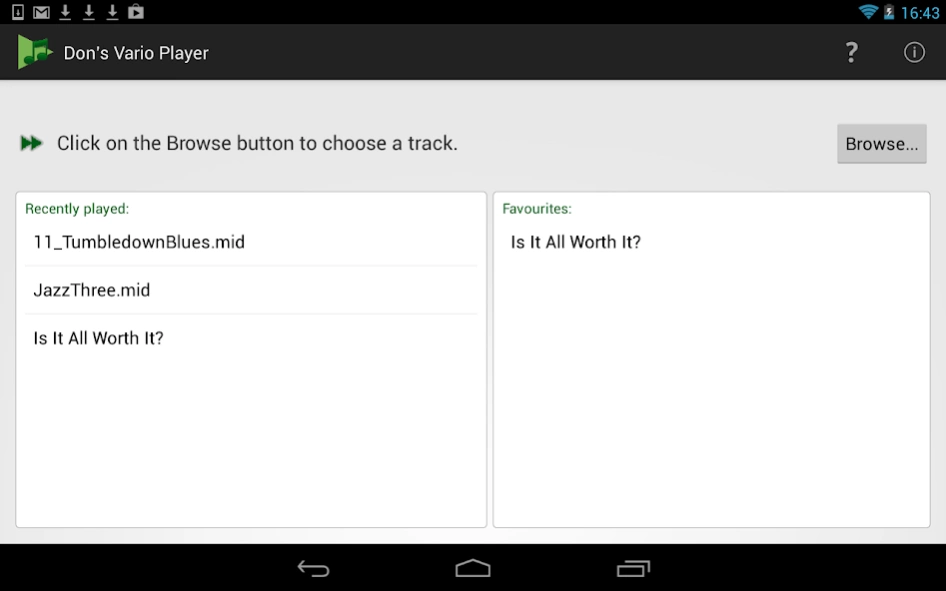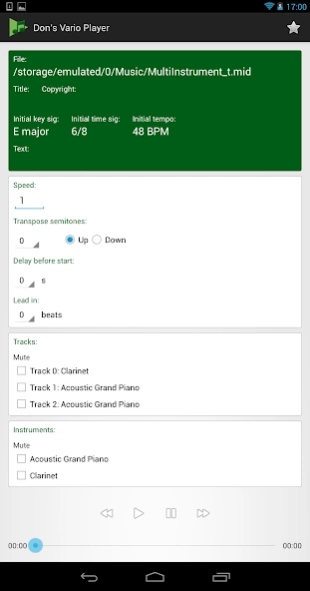Don's Vario Player Demo 1.2
Free Version
Publisher Description
Don's Vario Player Demo - Play MIDI files
This is the free demo version of Don's Vario Player. It has all the features of the paid-for app, but will only play the first 10 seconds of a track.
Please download this app to try out the Vario Player before buying.
Don's Vario Player plays midi files that you have copied to your tablet.
You can play the midi file at a different tempo or pitch, and you can also mute individual tracks or instruments.
What is the point of all this?
Well, apart from the comedy value of playing Led Zeppelin an octave higher than recorded, there are two useful scenarios:
1. You are learning to play a new tune, but the accompaniment is too fast for you.
2. You want to play with a backing track, but the backing track is in a different key to your instrument.
In these scenarios, you can use the Vario Player to slow down the track (keeping the pitch the same), or transpose the pitch (keeping the playback speed the same).
Vario Player integrates with file synchronising apps e.g. Dropbox.
This means you can open files that are in your Dropbox directory, but you still need to use Dropbox to synchronise the files.
Note: on a Nexus7, Dropbox does not download a file to the tablet until you try to open the file from within Dropbox.
Note that the filename or URL must end in mid, midi or mp3 to be playable (upper case or lower case letters, or a mixture).
Note that there is also a free bonus feature: transposing and playing mp3 files at different speeds. This free feature is experimental and may not work on all Android devices.
- Try it out in the free trial version.
If you have any problems, please email me: don.dev.acct@gmail.com
About Don's Vario Player Demo
Don's Vario Player Demo is a free app for Android published in the Audio File Players list of apps, part of Audio & Multimedia.
The company that develops Don's Vario Player Demo is Developer Don. The latest version released by its developer is 1.2.
To install Don's Vario Player Demo on your Android device, just click the green Continue To App button above to start the installation process. The app is listed on our website since 2014-10-27 and was downloaded 3 times. We have already checked if the download link is safe, however for your own protection we recommend that you scan the downloaded app with your antivirus. Your antivirus may detect the Don's Vario Player Demo as malware as malware if the download link to uk.co.donaldhorrell.varioplayerdemo is broken.
How to install Don's Vario Player Demo on your Android device:
- Click on the Continue To App button on our website. This will redirect you to Google Play.
- Once the Don's Vario Player Demo is shown in the Google Play listing of your Android device, you can start its download and installation. Tap on the Install button located below the search bar and to the right of the app icon.
- A pop-up window with the permissions required by Don's Vario Player Demo will be shown. Click on Accept to continue the process.
- Don's Vario Player Demo will be downloaded onto your device, displaying a progress. Once the download completes, the installation will start and you'll get a notification after the installation is finished.